01 Reason to book bus ticket online
02 How to book bus ticket online
03 Tips for online bus ticket booking
04 Frequently answered questions
05 Choose your right plan
06 Partner with us
Reason to book bus ticket online
How to book bus ticket online
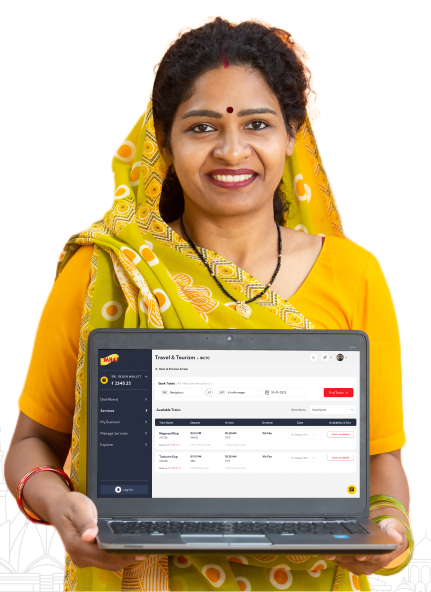
Visit the Bus Tickets Online (SAHAJ) Portal
Click On Bus Booking (To avail the service andspecial deals.)
Enter 'Source' and 'Destination' Details
Choose Bus and Select Seats
Enter Passenger Details
Make the Payment
Receive Confirmation via Email/SMS
TIPS FOR ONLINE BUS TICKET BOOKING
How to book bus ticket online
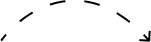
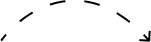
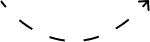
Step 1
Enter the Source and Destination locations in the “From” and “To" tab respectively. Enter the date of journey too.
Step 2
Select a bus of your choice from the list of buses that are displayed. Select a seat, boarding. and dropping points.
Step 3
hit “Proceed to Book” and enter i Kaiten 2 “Passenger Information” and 3 RGSEERNNRAAN REN “Contact Information”.
Step 4
hit “Proceed to Book” and enter i Kaiten 2 “Passenger Information” and 3 RGSEERNNRAAN REN “Contact Information”

